Active installs
1K+
Subscription includes
Support
Christmas and New Year shoppers often have different needs. Some want a one-time gift purchase, while others look to start the year with a fresh subscription routine. With Buy Once or Subscribe for WooCommerce Subscriptions, you can offer both options on the same product page and capture every type of buyer.
Imagine this holiday scenario: a customer buys a skincare set as a Christmas gift (one-time purchase) and then decides to subscribe for themselves in January to kick-start better habits. Your store supports both effortlessly, without separate product pages or complex setups.
Give shoppers the flexibility they expect during the festive season and increase conversions by meeting them exactly where they are, gift giving or goal setting.
This extension requires that subscription functionality first be enabled on your website.
Buy Once or Subscribe for WooCommerce Subscriptions allows you to turn simple and variable products into subscription packages.
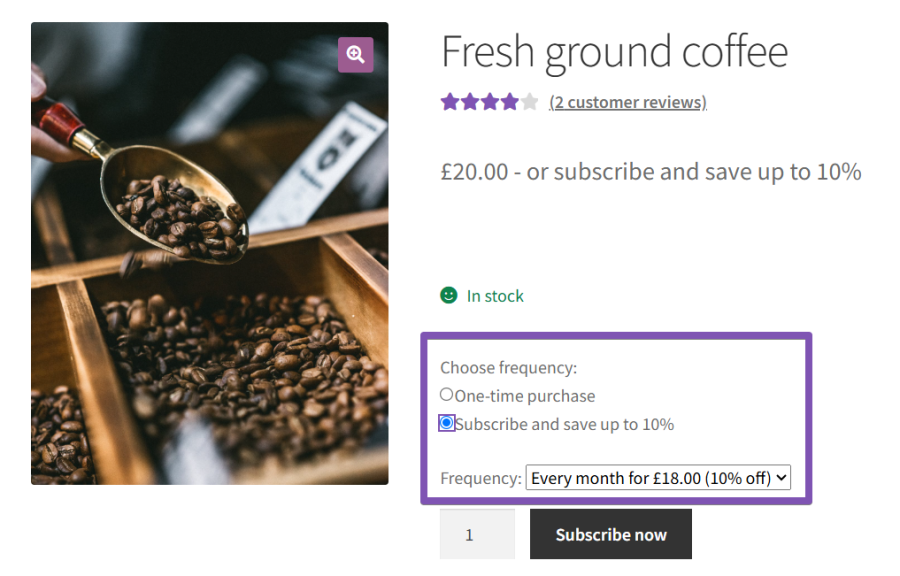
Buy Once or Subscribe for WooCommerce Subscriptions is fully integrated with the Product Bundles and Composite Products extensions. This gives you the possibility of creating and selling subscription boxes.
Give your customers a one-click way to add items to an existing subscription without leaving the product page. No cart juggling, no extra steps or support tickets. Faster re-orders, higher AOV, happier subscribers.
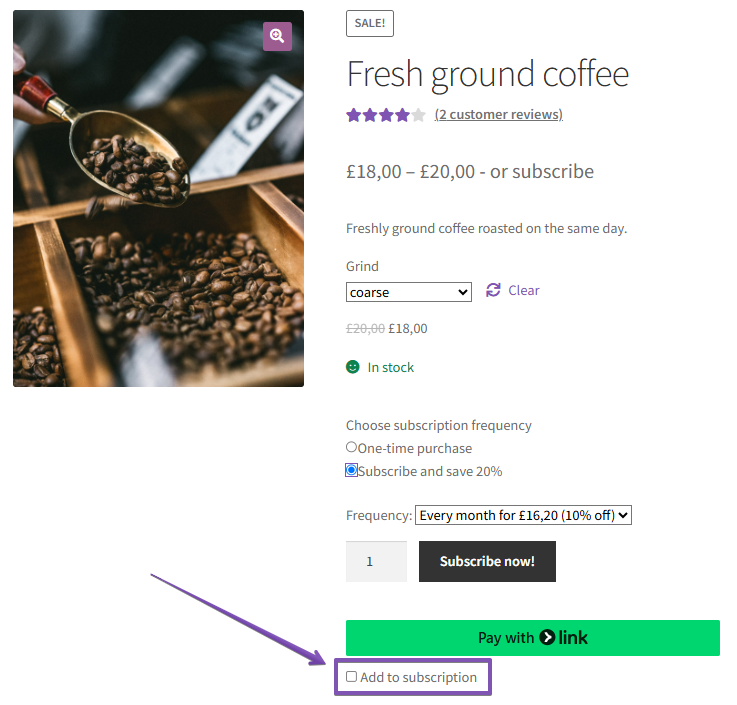
Show your customers how much they will save by subscribing rather than making a one-time purchase. Offer a discount to entice customers to subscribe rather than buy once. You can configure subscription discounts for each subscription plan you define.
Customers can also see the difference between the one-time purchase and subscription options on the cart page and will be able to update their selection easily.
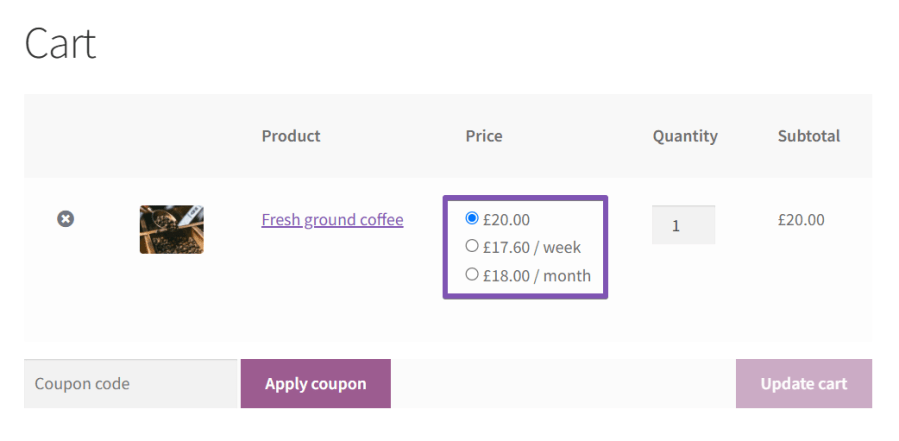
Sell the same SKU both as a one-time product as well as a subscription. This saves customers money while increasing your recurring revenue. Create these benefits without adding extra SKUs.
Increase your recurring ecommerce revenue more when you use this extension together with Self-service Dashboard for WooCommerce Subscriptions. This is the only extension of its type, compatible with the Self-service Dashboard.
By adding the Self-service Dashboard to your online store, you will decrease Support Tickets related to adjusting your customers’ subscriptions. You’ll also reduce churn, increasing your Customer Lifetime Value. See all extension features here.
Subscription plans can be defined in 3 ways depending on your needs and preferences:
Global subscription plans will allow you to define subscription plans for entire product categories. This can simplify the setup time for shops that offer many products as subscriptions.
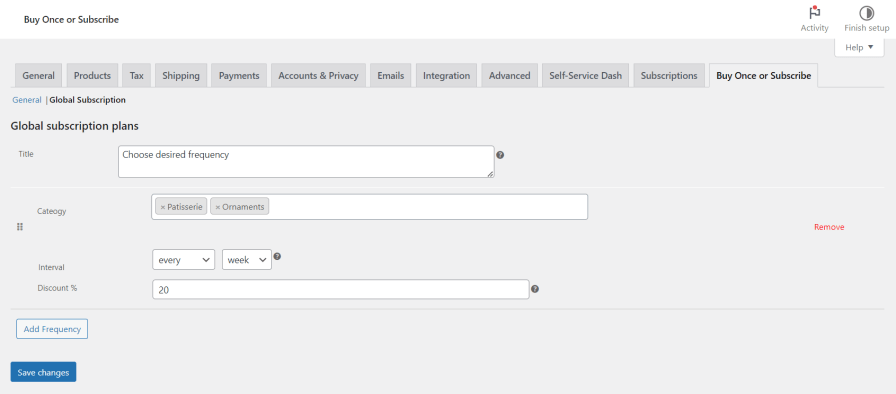
Product-specific subscription plans will let you set individual subscription frequencies for each product, allowing you more control over your product offering.
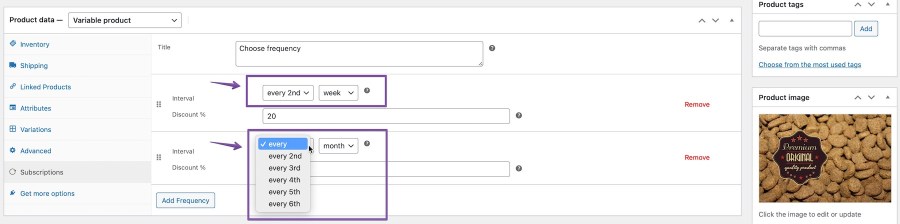
Variation-specific subscription plans will let you set individual subscription frequencies for each product variation, allowing you to differentiate between product variations.
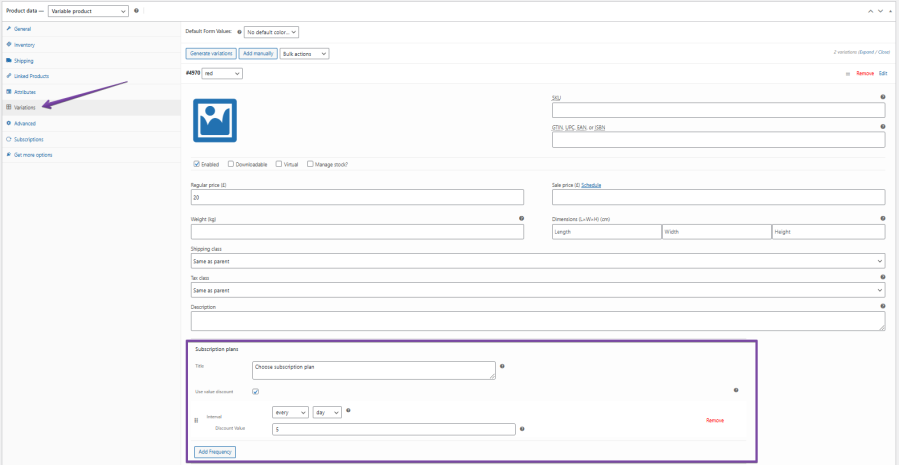
For all subscription plans, you have the option of adding a percentage discount. Adding a discount will generally incentivize customers to buy regularly, using the subscription option.
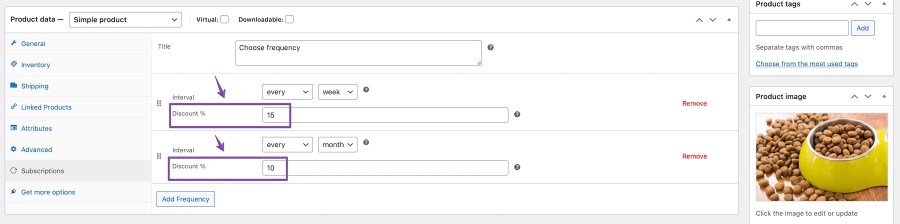
(New) For both product-specific and variation-specific subscription plans, discounts can be set as a percentage or a fixed value. Setting the discount as a fixed value will let you achieve a more precise discounted price.
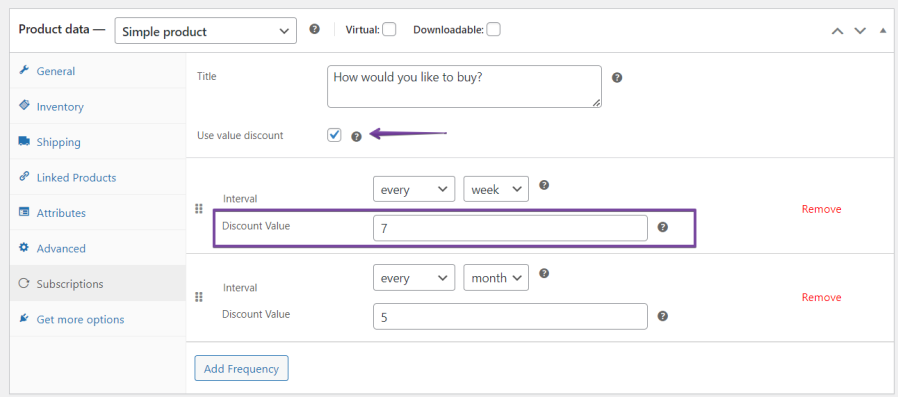
View documentation for more info.
Buy Once or Subscribe for WooCommerce Subscriptions is compatible with the following extensions:
Hit the Buy now button and start increasing your recurring, predictable income!
Buy Once or Subscribe gives customers the flexibility to either make a one-time purchase or choose a subscription plan, all from a single product page, making the decision process smoother and more user-friendly.
Yes! When setting up a subscription plan for a product, you have the option of adding a percentage or value discount, giving you full control over your pricing strategy.
Buy Once or Subscribe for WooCommerce Subscriptions is fully integrated with Product Bundles and Composite Products plugins. This gives you the possibility to create and sell subscription boxes.
Buy Once or subscribe is compatible with simple, variable, bundle, and composite products. It is important to verify compatibility with any other custom product types or third-party extensions before going live.
Yes, you can set up subscription plans at the product variation level, allowing you to control the frequency and price for each product variation.
If you want to offer the same subscription plans and discounts for a larger number of products you can set global subscription plans and apply them to entire product categories.
In order for Buy Once or Subscribe to work you first need to install WooCommerce Subscriptions (sold separately)
We’ve got you covered! Our support team is here to help. If you run into any issues or have questions during setup or use, feel free to contact our support team.
Categories
Extension information
Quality Checks
Countries
Languages